How to know if my website is getting hacked ?
Nowadays, having your website or web application hacked has almost become commonplace. Discover in this article the signs to spot any change on your website.
13,7 million of French citizens had been victims of cyber-attack in 2016. The number of victim is growing year by year! Contrarily to what might be thought, either you are a big company or an individual, the risk of being hacked is the same. Nowadays, a simple fraudulent e-mail, like a « Ransomware », can put you out of business. And this is for these reasons that it is crucial to know how to spot every change on your website in order to avoid the disaster!
1. What does « hacking » mean?
What is commonly known as « hacking » is an intrusion in your information system.
On average, it takes 87 days to discover that we are being hacked.

All these changes may have severe aftermath on your website but also, on your customers, partners and prospects.
2. The reasons for hacking
From simple vandalism to greed, there is one step. And the hackers have more than one trick!
Theft

Nowadays, sensitive information theft like bank details, our confidential files and other personal data are common. This is especially one of the reasons that GDPR came into force in 2018 in order to protect personal data.
Social or political claims

A hacker may also decide to harm your website by modifying or deleting your content for malicious purpose: political or social claims for instance.
Financial gain

Substantial financial gain may lead web hackers to use an external link on your web site to redirect your users to another harmful website.
3. The consequences of hacking
A website that had been victim of hacking may have several consequences on stakeholders if they don’t act quick:
- Loss of confidence: A prospect who does not feel safe will not visit your website and will certainly not talk about you.

- Bad effect on traffic and SEO: Likewise for traffic, if your web application gets hacked, this will put an end to your traffic and will have immediate consequences on your SEO.
- Decline in turnover: This will certainly result in a significant decrease of your activity depending on how critical the hacking is.
4. Signs that announce an hacking
Against constant cyberthreats, Google established different alerts and notifications processes to inform you about risks of hacking.
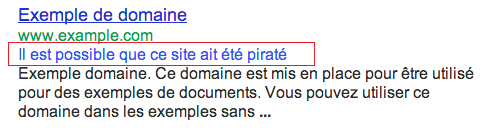
If you see this message in a google search « This site may be hacked », it means that your website may have been diverted to display spams. In other terms, the hacker is using your web site to display advertisement for free.
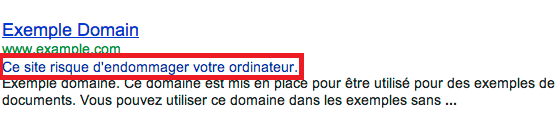
The message « This website may harm your computer » means that your website is using programs which install malicious software on your users’ computers.
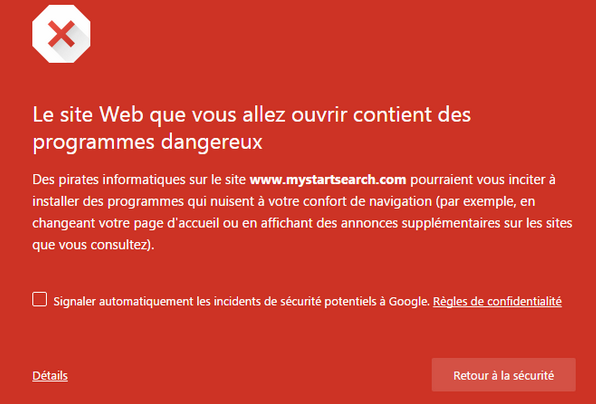
The message « The website ahead contains Malware » means simply that your website contains a malware and may spread it to your visitors in order to get personal data from them.
5. HTTPCS Integrity: The tool that controls your website integrity
To prevent from having Google alerts on your website, HTTPCS offers a tool that allows you to be notified in real time in case of fraudulent changes or virus spread on your website. This tool maps your website in real time and allows you to visualize every change identified to daily control the integrity of your website.
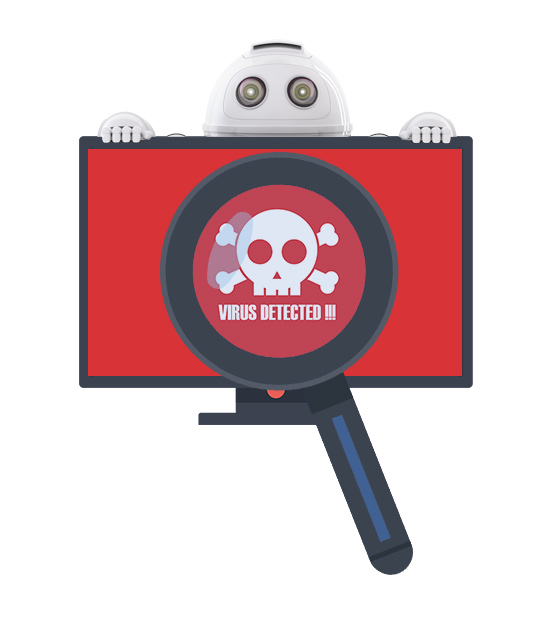
This tool maps your website in real time and allows you to visualize every change identified to daily control the integrity of your website.
On the other hand, this tool keeps detecting virus and malware spread either on your website or on your external sources.
An easy-to-use and ultra responsive tool :
- Full website mapping: Access in real time to the complete mapping of your website in order to be alerted in case of change.
- Master external sources: It also scans your external sources as your scripts, ads, tracking tools etc, in order to verify that they will not be able to arm the functioning of your website in case of hacking

- Be alerted in real time 24/7: It allows you to keep control over the content of your website and to be responsive in case of change.
- Visualization of modifications: On the HTTPCs Integrity dedicated dashboard, access to the details of the alerts and the changes that made them happen.
6. Incident Response by HTTPCS: Our dedicated cell!
Our team of « Incident Response » experts stay available in case of intrusion, hacking or any other type of attacks, either on your website or your web app.

We make sure to stop every action against you in order to ensure you a maximum and extended safety.
