The HTTPCS Cyber Map: a valuable tool for cybersecurity
The HTTPCS CyberMap is an interactive map allowing you to visualize cyberattacks in real time.
It is powered by data from HTTPCS, a cybersecurity platform that collects and analyzes security data from multiple sources, including event logs, IP address databases and vulnerability information.
The HTTPCS Cyber Map is an interactive map allowing you to visualize cyberattacks in real time.
It is powered by data from HTTPCS, a cybersecurity platform that collects and analyzes security data from multiple sources, including event logs, IP address databases and vulnerability information.
The Cyber Map HTTPCS map
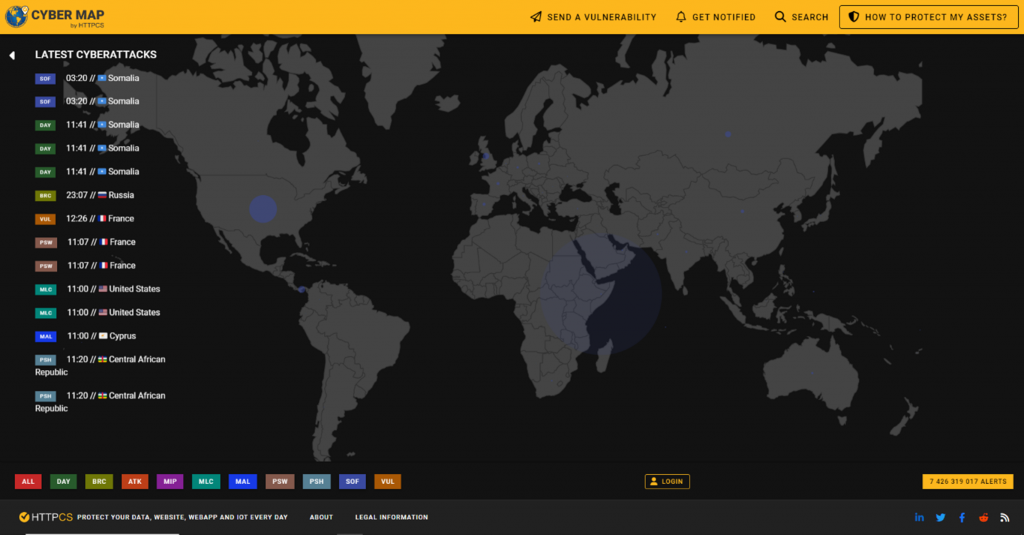
The HTTPCS Cyber Map displays cyberattacks in real time as colored dots. The color of the dots indicates the type of attack:
- In orange (VUL) : Vulnerabilities: Sites presenting or having an exploitable vulnerability (XSS, Directory Traversal, SQL Injection).
- In blue-green (MLC) : Malicious Sites: Sites distributing fraudulent applications and services, engaging in illegal activities or hosting botnets.
- In dark green (DAY) : 0-Day Exploits: Undisclosed and exploitable vulnerabilities affecting active software (CMS, plugins, operating systems, drivers).
- In light green (BRC) : Database breaches: Compromised databases disclosing user information (account identifiers, personal data).
- In dark orange (ATK) : Hacked websites: Sites compromised after an attack and victims of website degradation.
- In purple (MIP) : Malicious IP addresses: IP addresses involved in malicious activities such as botnet command and control, spamming, DDoS attacks, or hosting malicious content.
- In blue (MAL) : Malware providers detected: Sites hosting viruses, Trojans, spyware or other malicious software.
- In brown (PSW) : Passwords Dumps: Data leak containing sensitive information (user identifiers, administration passwords, email addresses).
- In gray: (PSH) : Phishing sites: Sites engaged in phishing activities stealing sensitive information (personal data, passwords, credit card details).
- In blue-gray (SOF) : Software vulnerabilities: Public vulnerabilities affecting widespread software (CMS, plugins, operating systems, drivers).
- In red (ALL) : All vulnerabilities and threats combined.
It is obviously entirely possible, when you click on one of the countries on the map, to find out the alerts and threats for the country in question.
We strongly advise you to create an account and log in to have access to more information.
Here is what it looks like for the country “Russia”:

The details of a country in the HTTPCS Cyber Map
To find out, for example, which sites are phishing in Russia, you can click on the corresponding “Phishing websites” alert.
Once done, you will arrive on a page grouping phishing site alerts with the source, date and URL of the site.
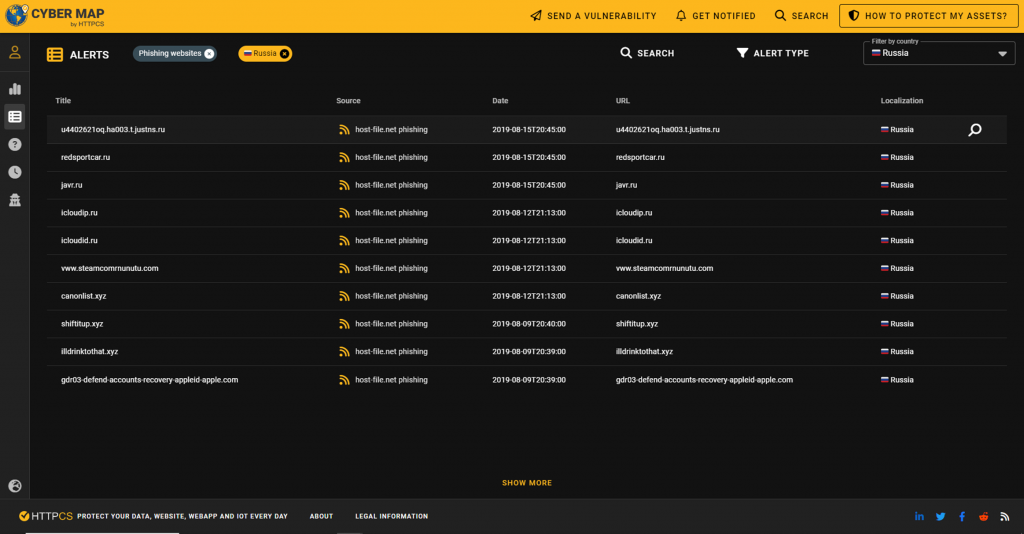
If you hover over an alert, you can click on the magnifying glass icon to see more details about the alert you want.
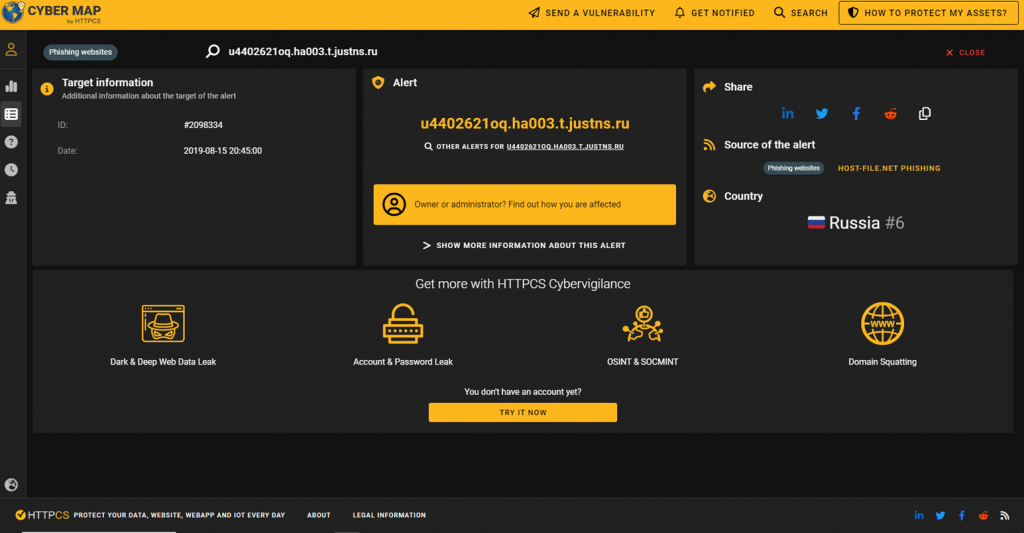
Detailed statistics from the HTTPCS Cyber Map
Statistics by country
With HTTPCS Cyber Map, you have access to a set of detailed and cutting-edge data and statistics.
You can therefore display, if you wish, the TOP 10 countries with malicious sites.
To do this, nothing could be simpler, go to the “Stats” tab then “By Country” and there you will be able to sort the type of alert, in our case, Malicious websites”.

We therefore find as TOP 10, the USA then Russia and finally Panama.
It is also possible to display graphs corresponding to our request, such as the pie chart below (also available in bar graph, or stacked bar graph).
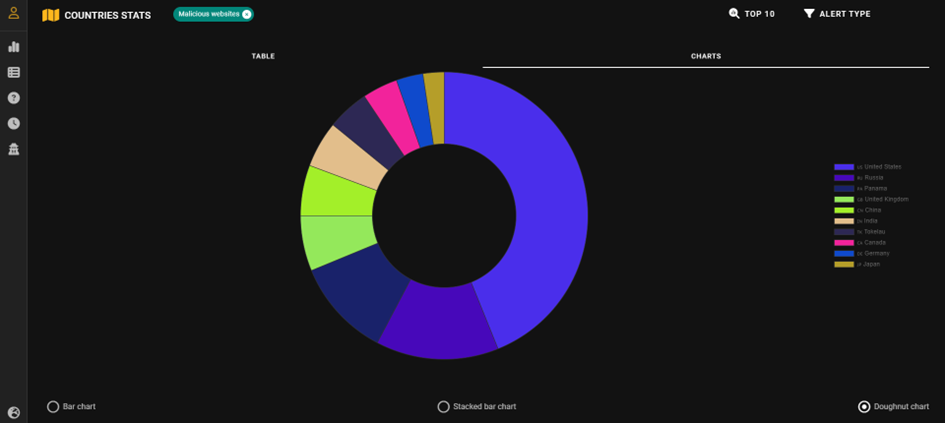
Statistics by alerts
The “Stats by alert” tab is also very useful.
You can find the different alerts from the same country with the exact number.
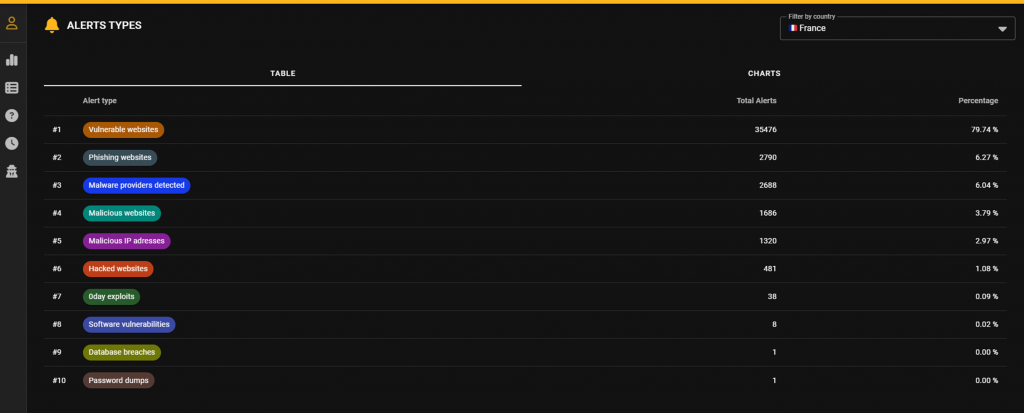
In the case above, we decided to display all the different alerts for France.
Like statistics by country, it is possible to display graphs.
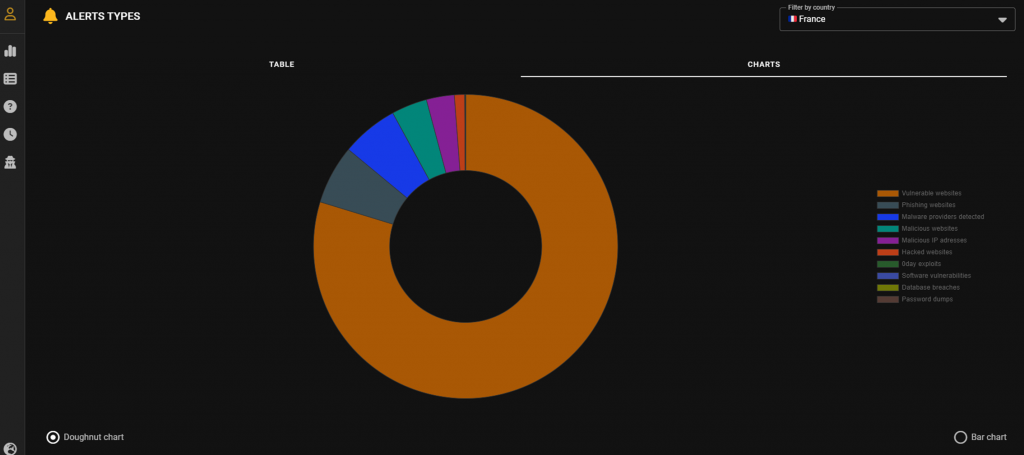
If you want to know more about France’s “Malicious websites”, just click on the term.
And you will find the last 10 alerts of this type.
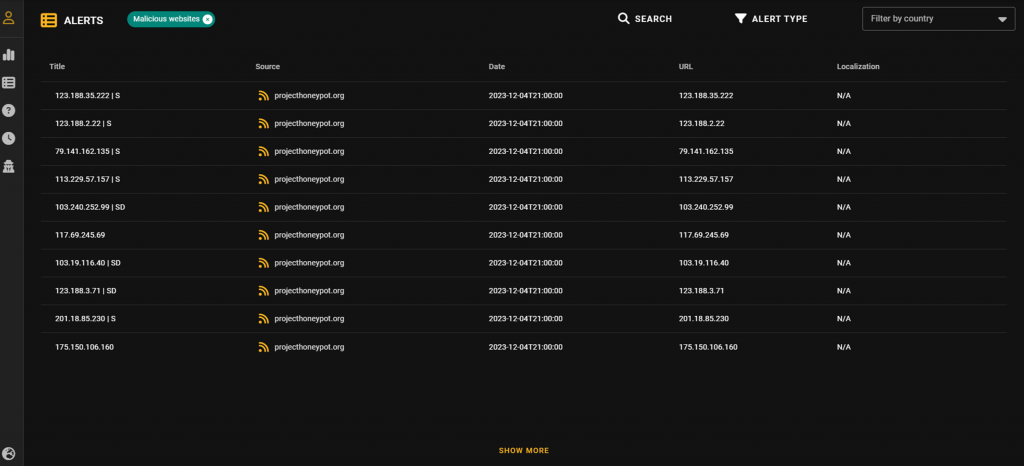
If you want to see more, you must take an HTTPCS CyberVigilance solution, it offers other features that we will see later.
Hourly stats
Another very useful feature is that you can see the daily statistics of alerts by time slot.
Here, on November 7, 2023, as this graph shows, we have alert peaks, the most important of which is at 9:00 p.m.
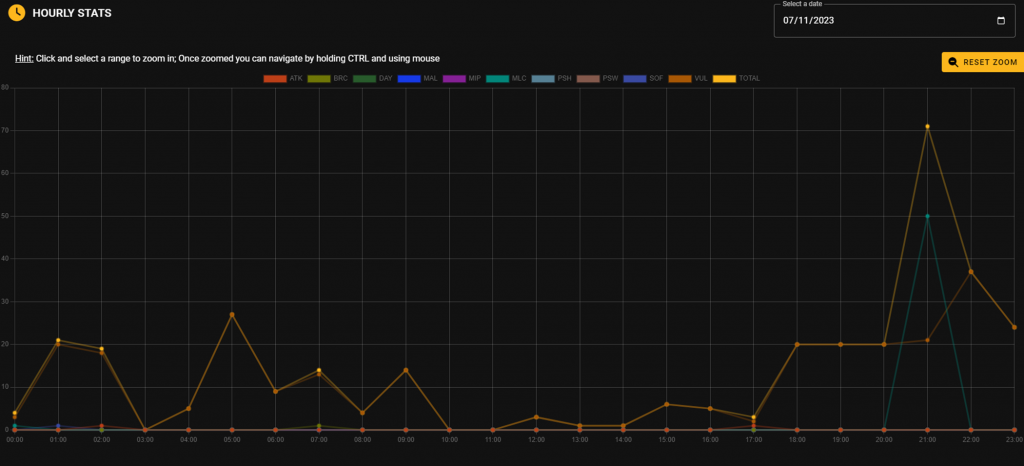
In this graph, we can obviously select the desired alert types.
For example, we decided to only select vulnerable sites.
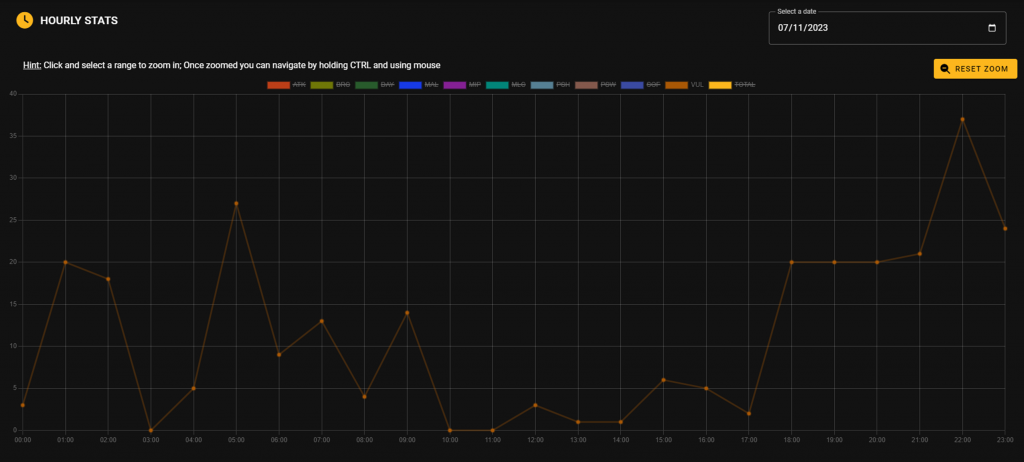
Reporting
It is possible to report an alert, our team of experts will check whether the information declared is real.
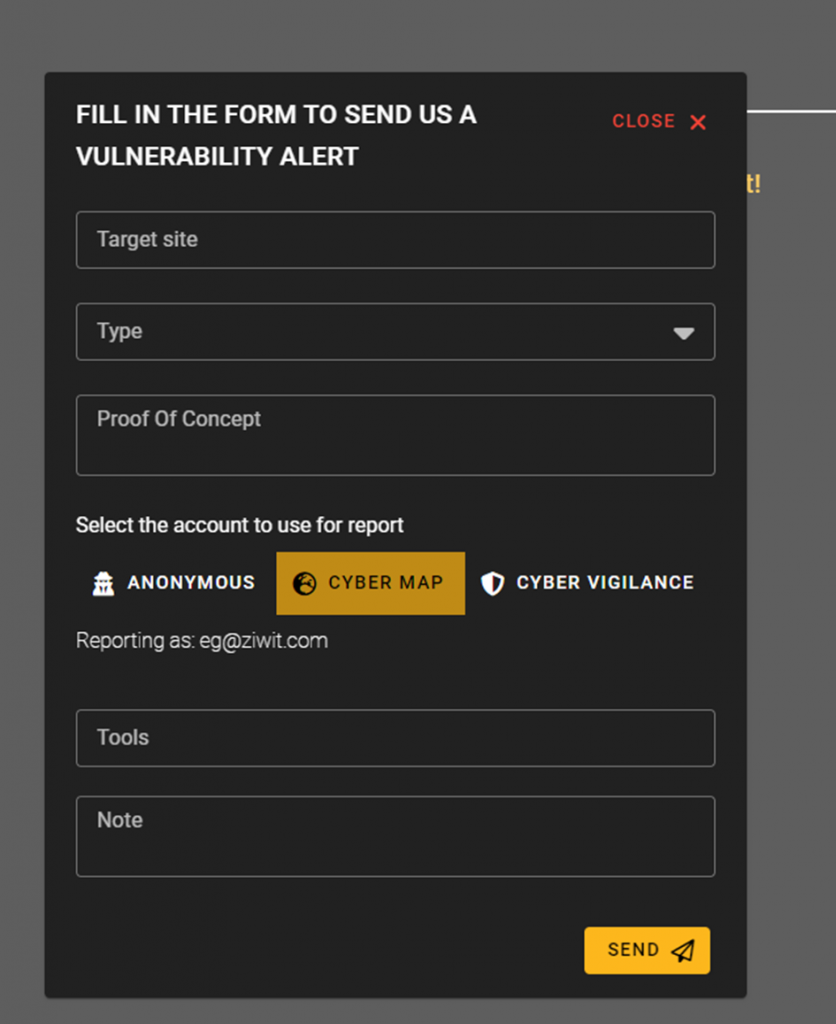
You can report an alert anonymously, by being logged in or by having an active CyberVigilance subscription.
What does the HTTPCS CyberVigilance solution provide?
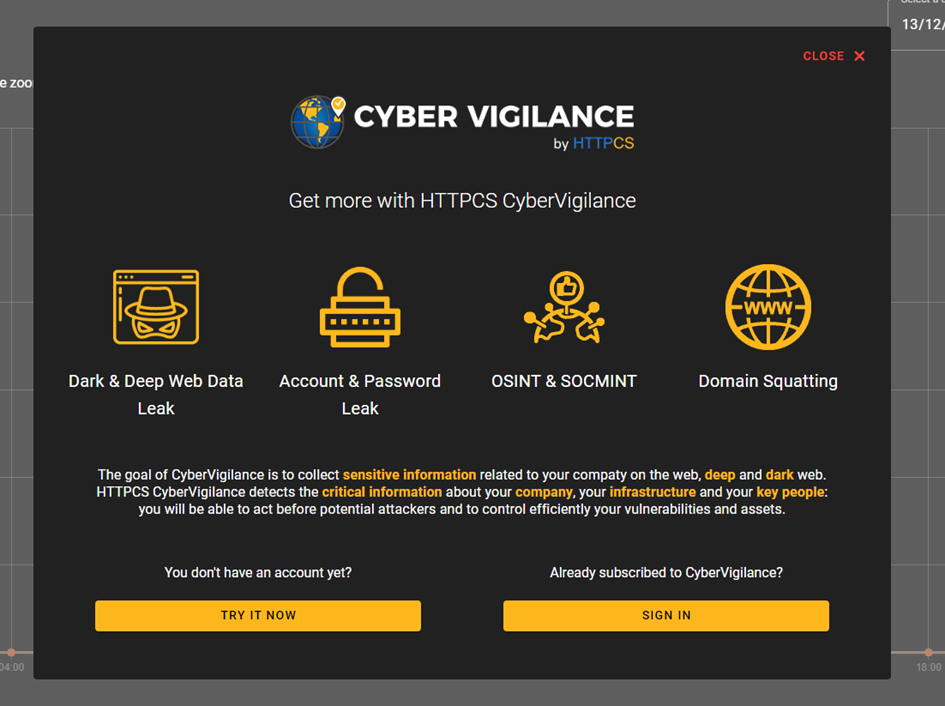
Several features are limited if you do not have the HTTPCS CyberVigilance solution.
For example, in the “Alerts” tab, if you want to see more than 10 alerts, you must have the HTTPCS CyberVigilance BASIC or PRO solution.
The research
When you search for a term in the map, with the “Search” functionality, the results will be hidden if you do not have the HTTPCS CyberVigilance solution.
Let’s say we search for the term “publichealth”, you will land on this page:
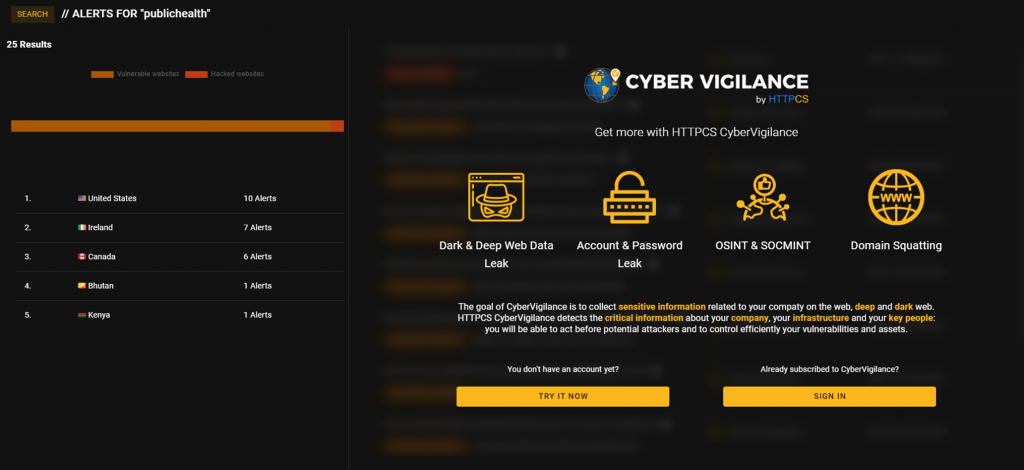
To see detailed alerts for this search term, you must have the solution.
The HTTPCS CyberVigilance solution
HTTPCS CyberVigilance is a Cyber Threat Intelligence and darknet monitoring solution that allows businesses to protect themselves against cyberattacks.
It provides comprehensive coverage of web, deepweb and darkweb networks, enabling it to detect a wide range of potential threats.
Monitoring web, deepweb and darkweb networks
HTTPCS CyberVigilance uses machine learning and artificial intelligence techniques to continuously analyze content from web, deepweb and darkweb networks.
This makes it possible to quickly detect any new information that could compromise the security of the company.
Identifying sensitive information and malicious activity
HTTPCS CyberVigilance is capable of identifying a wide range of sensitive information, including:
- Confidential documents (forms, contracts, personal data, etc.).
- Information on security vulnerabilities.
- Malicious activities (phishing, ransomware, etc.).
The solution uses advanced detection algorithms to identify this information with a high level of accuracy.
Real-time alerts
HTTPCS CyberVigilance alerts impacted teams in real time when it detects sensitive information or malicious activity.
This allows businesses to respond quickly and limit the potential damage of a cyberattack.
Reporting
HTTPCS CyberVigilance offers comprehensive reporting of surveillance activities. This reporting allows companies to monitor the evolution of threats and take the necessary measures to strengthen their security.
